COMET-IPTV.COM is proud to provide you with our Connect Premium application which is available on Android TV (All Android Box TVs and Smart TVs).


1- To install our application on Android TV, simply go to the Google Play Store tab and search for the name of our application "Ananas Connect Premium".
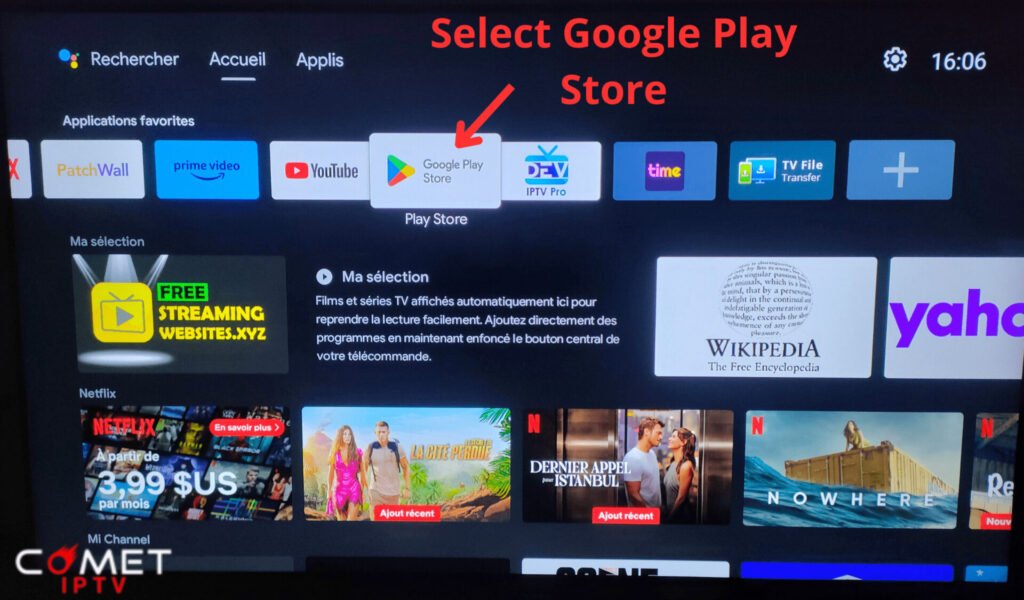
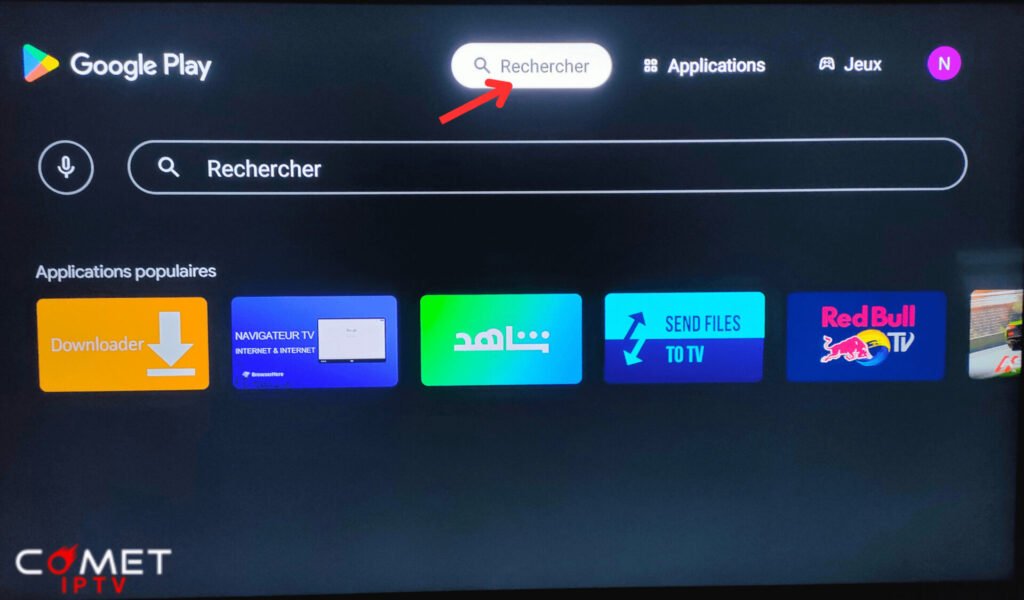
2- Search for the name of our "Ananas Connect Premium" application and select the application that appears on your screen.
Then press install.
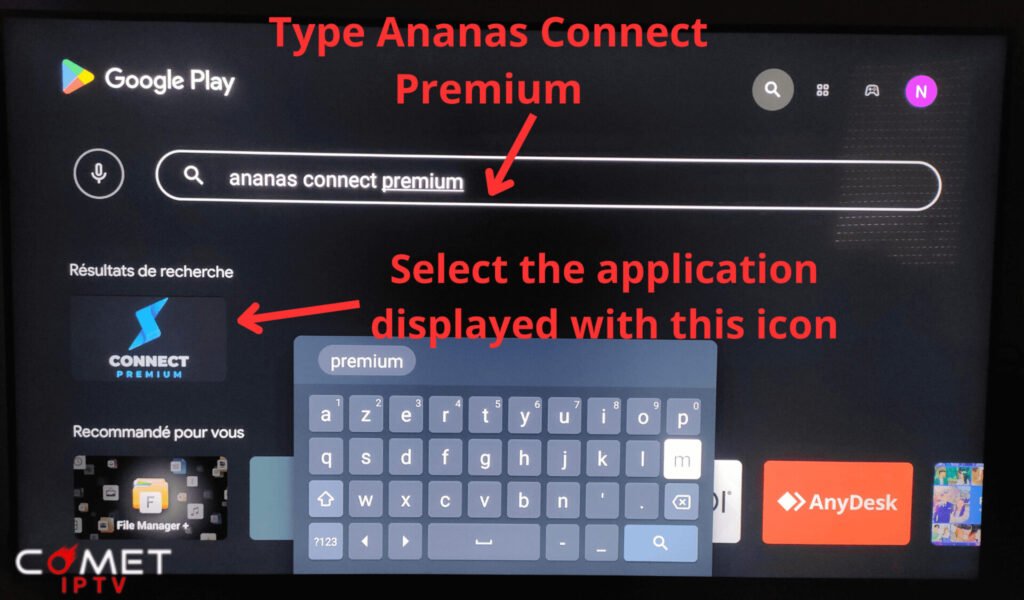
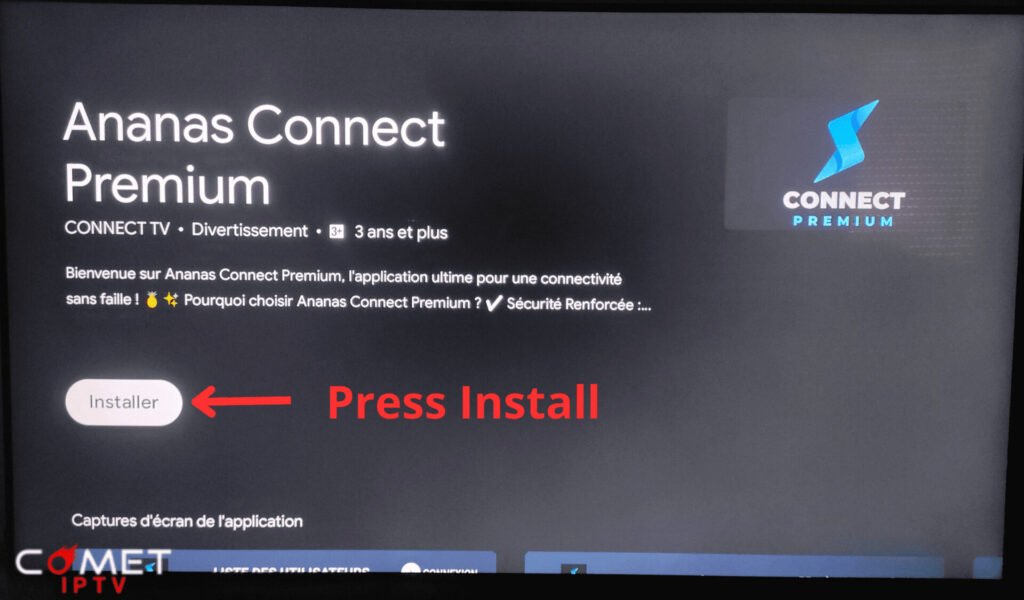
3- Once installed, launch the application and Press on CLICK HERE TO LOGIN.

4- Then just enter your subscription username and password, which you'll receive by e-mail after your purchase.
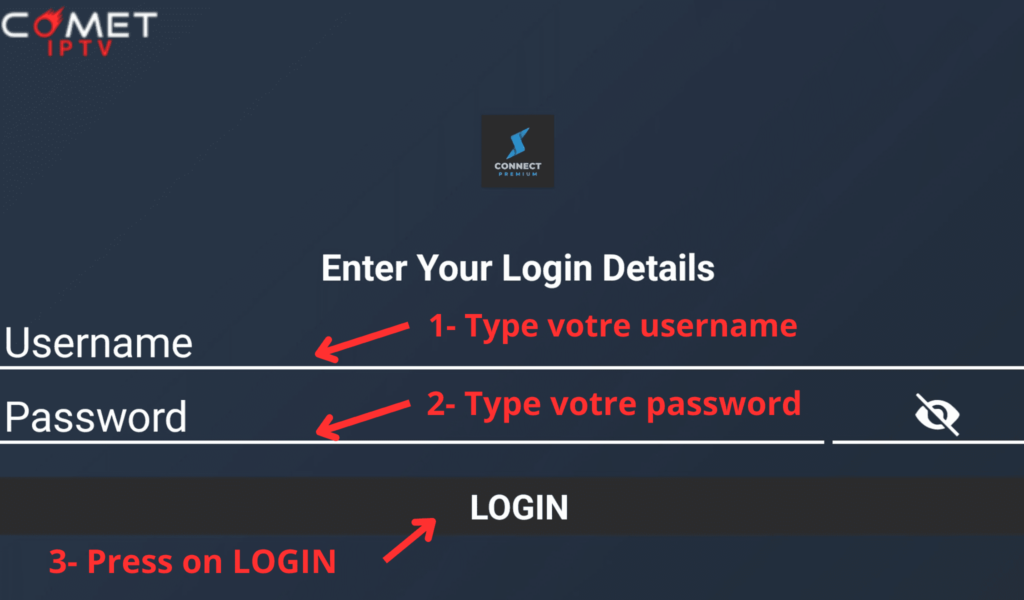
5- Installation is now complete, as you can see it’s very easy.
You’ll have access to the application’s main interface, with categories for TV channels, movies and TV series.
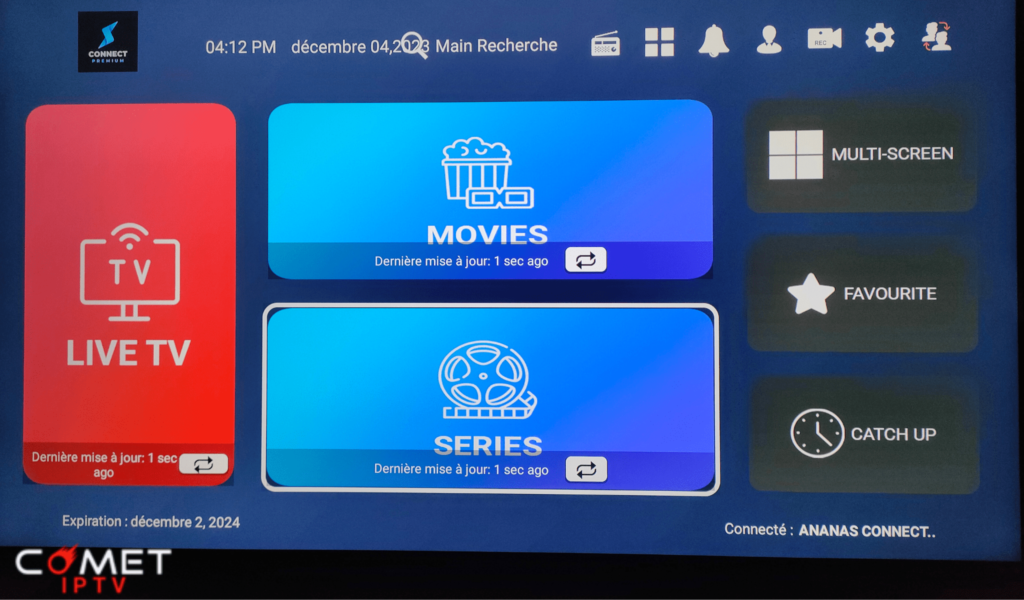

Of course, you can also use other IPTV apps, not necessarily ours.
On Android there are a multitude of IPTV apps compatible with our service, such as IPTV Stream Player, a reliable app whose installation instructions can be found on our Tutorials page.
if you have any problems with the installation or need help, please contact us :
- +1 914 540 6281
- contact@comet-iptv.com
- contact@comet-iptv.com
Instant website chat
- chat icon at bottom right of page

