NET IPTV is available on Samsung, LG, Sony and other Smart TVs. To install your subscription on it, follow these simple steps
PS: This application is free for a 7-day trial period, after which it will cost 5 euros for a 2-year validity.
1- The first step is always to download the application from your Smart TV's store.
On Samsung or LG, for example, scroll left until you reach Samsung Apps or LG Content Store. Then type Net IPTV in the search bar.
Then select the magnifying glass at top right to display the keyboard, then simply type Net IPTV.
The application will be displayed, just click on Install.

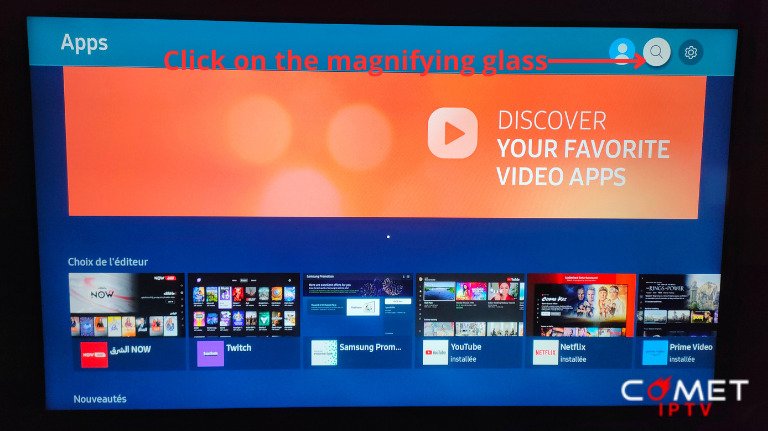
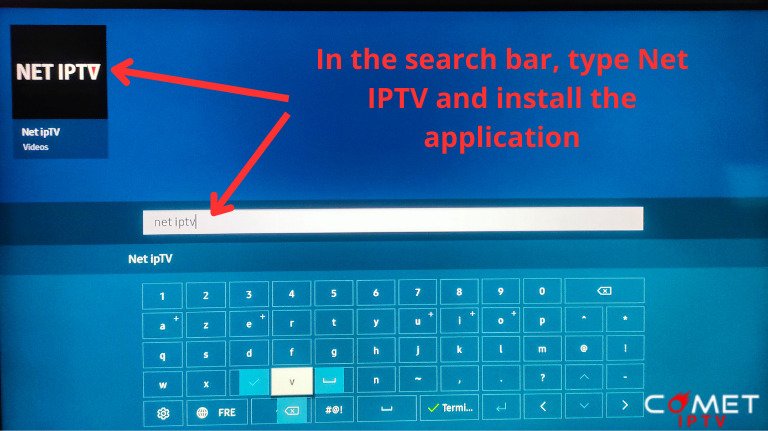
2- Once the application is installed, launch it and you'll see the mac address displayed on the main interface. Write it down and use it to configure your subscription.
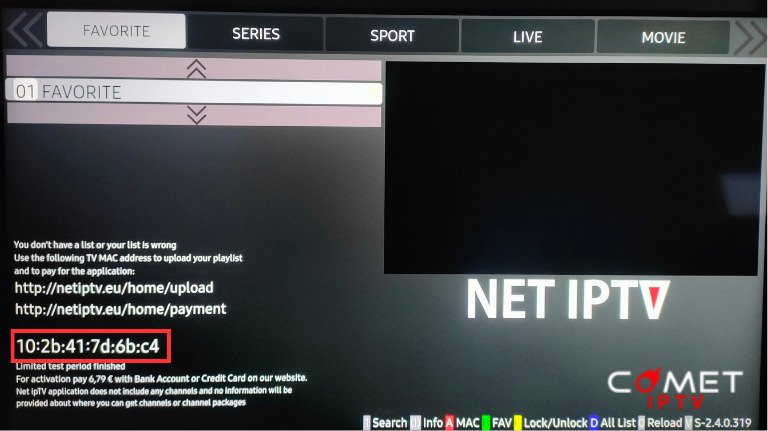
3- Then go to the application’s website on your PC or phone with the following link: https://www.netiptv.eu/upload
Put the mac address in 2 boxes “DELETE ALL” AND “UPLOAD M3U” as shown in the photo.
Press Delete All to delete any playlists already recorded on your TV.
Then press Add List
After that, you’ll have a new box where you can paste the m3u link from your subscription, and just press Add List again.
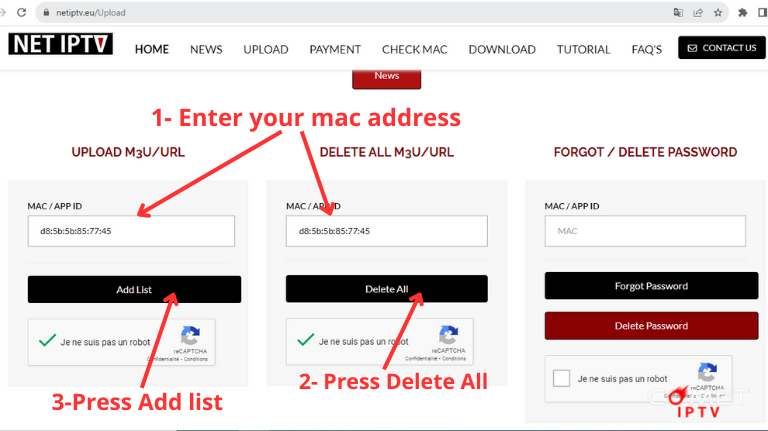
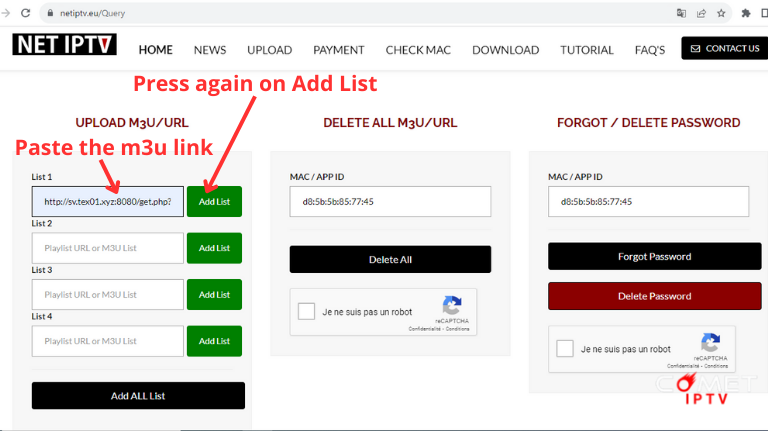
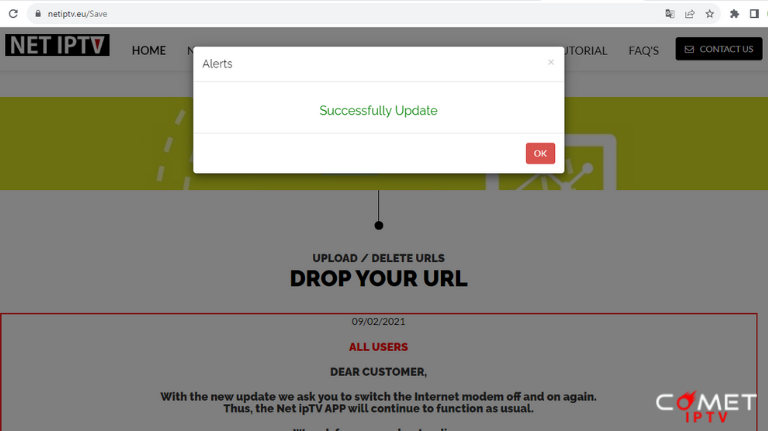
4- Configuration is now complete. Simply restart the application and press button 0 on your remote control to update the application.
You’ll see the different channel packages displayed at the top of the screen, as shown in the following photo.
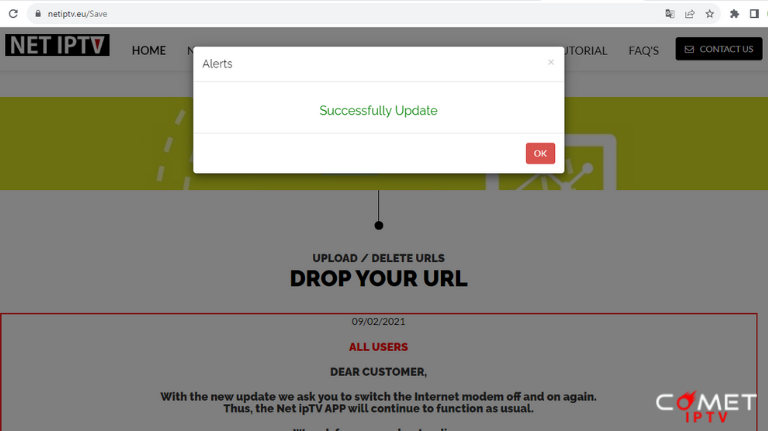
- contact@comet-iptv.com
- contact@comet-iptv.com
Instant website chat
- chat icon at bottom right of page

