The COMET-IPTV.COM Team has developed a second application for Android devices (Smart TV, BOX TV, and Smartphones) to offer its customers a very good alternative in case there is a problem with our main app.
1- Download the app from the Google Play Store, just type Mango Video Fusion in the search bar, the app should appear.

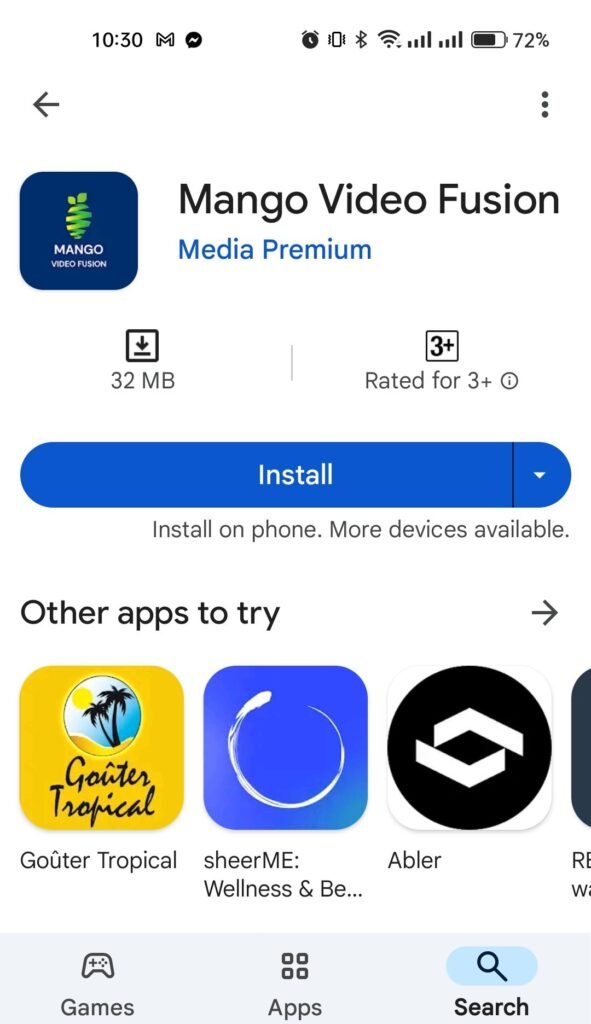
2- Once the application is downloaded, launch it, and choose the first option (LOGIN WITH NEW USER ACCOUNT).
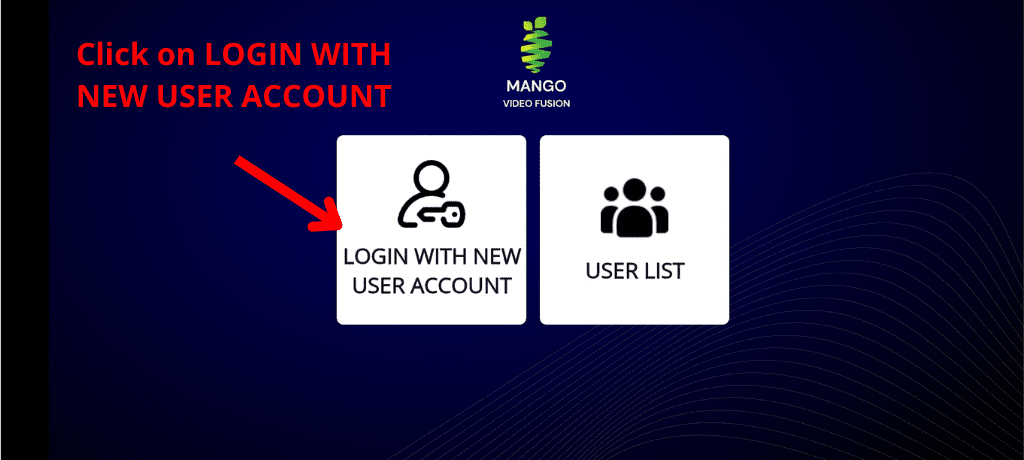
3- Enter the login details of your subscription that were sent to you by email (username, password, DNS number) and press LOGIN.
Note: You must enter the access codes and the DNS number that you received by email after your purchase, the information on this tutorial is only an example.
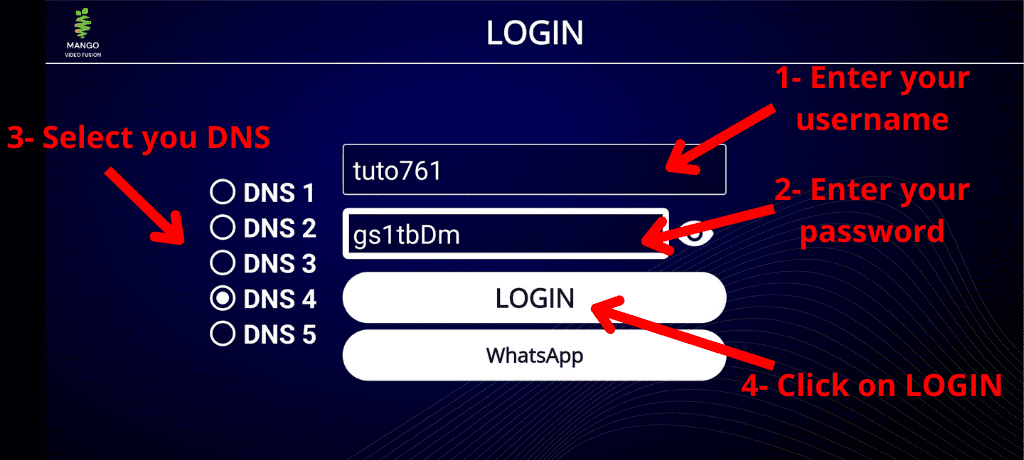
**Subscription information you received by email when you made your purchase.

4- The application downloads the list of TV channels, movies and series from our service, and then you will have everything on this intuitive and easy-to-use interface.


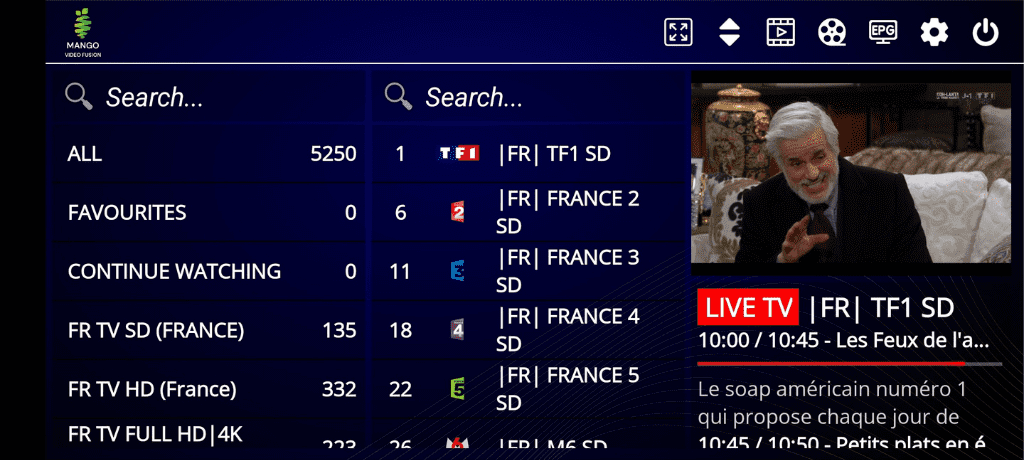
- +1 914 540 6281
- contact@comet-iptv.com
- contact@comet-iptv.com
Instant website chat
- chat icon at bottom right of page


