On iOS devices (iPhone, iPad and Apple TV, we'll simply use the Smarters Player Lite app, which is available on App Store.
1- Simply go to the app store and type IPTV Smarters in the search bar
Then download the application
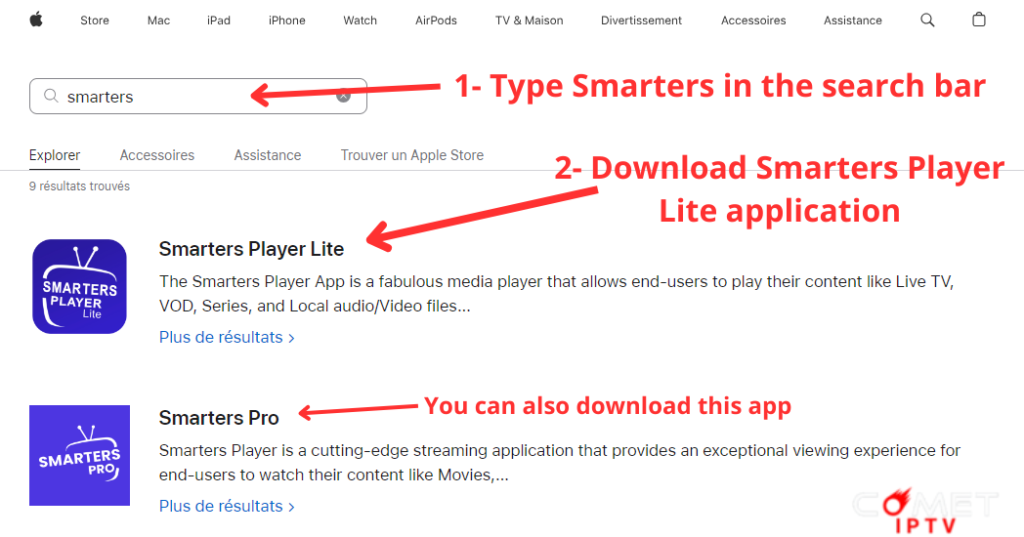
2- After installing and launching the application, you'll see this interface: choose the LOGIN WITH XTREAM CODES option.
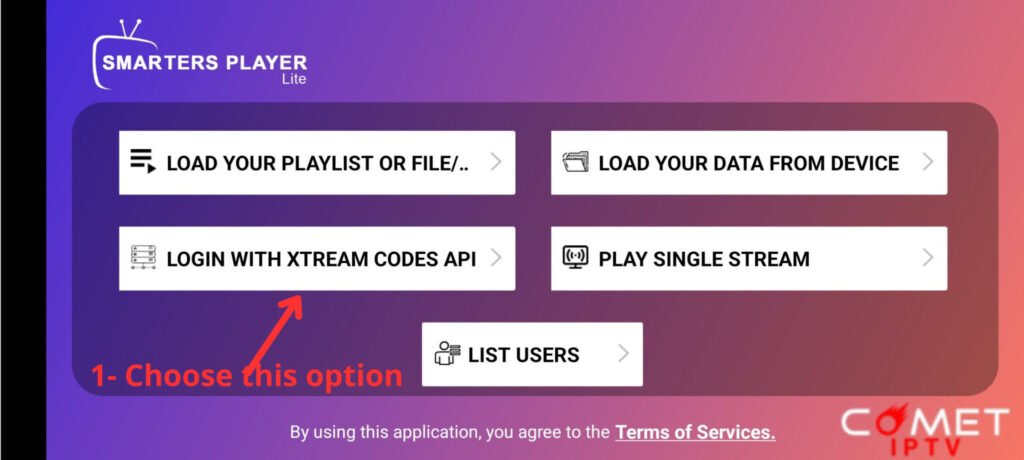
3- After that, you will be asked to enter 4 fields:
1- In the first field, type the name you want – it’s not important (it’s just the name of the playlist).
2- In the second box, enter your subscription username.
3- In the second field, enter your subscription password (You can click on the eye icon on the right to display the password and check it.)
4- In the last field type the dns/host of subscription
5- Check that there are no errors and click on ADD USER
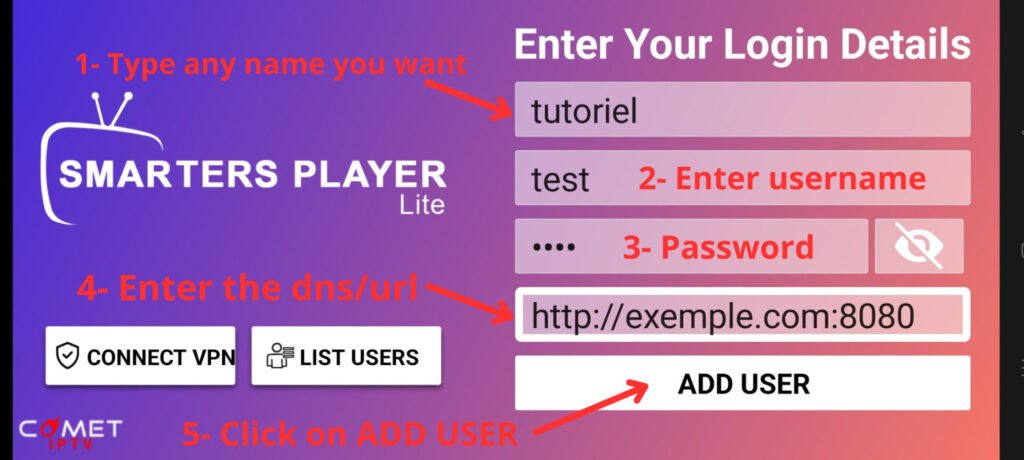
4- If everything has been done correctly, you should log in to your account and have this main subscription interface with TV channels, movies and TV Shows.
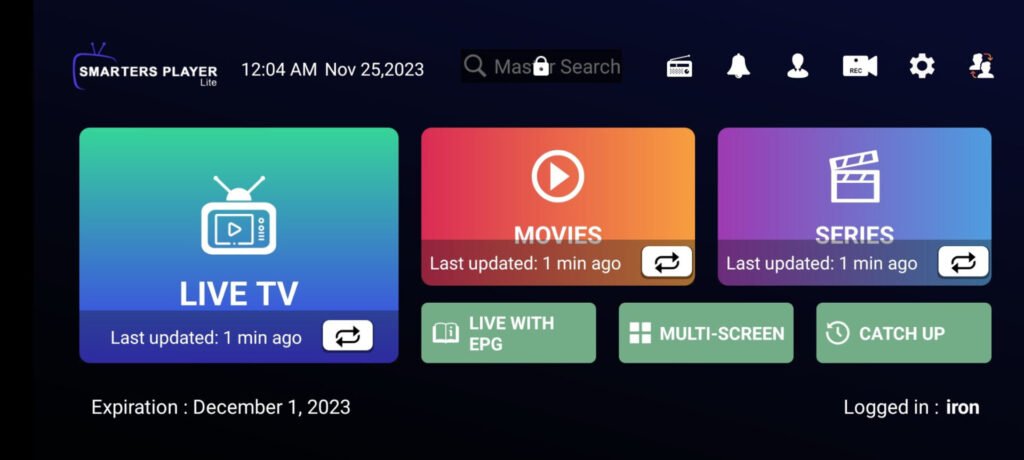
- +1 914 540 6281
- contact@comet-iptv.com
- contact@comet-iptv.com
Instant website chat
- chat icon at bottom right of page

