COMET-IPTV.CLUB is proud to be a partner of the IBO PLAYER application in order to offer its customers a quality and high-performance Player.
In fact, this application is chargeable at a cost of €10 after a one-week trial if you go through the official website of the software designer www.iboplayer.com or www.iboiptv.com
IBO PLAYER is available on several Smart TV models, such as Samsung, LG, Sony and many other models.
However, thanks to this partnership, we support the activation of this application on 1 device for our customers.
You are not dreaming, COMET-IPTV.COM will always surprise you and will constantly improve its services.
This tutorial is done on a Samsung Smart TV, but if you have another brand, the procedure is the same, you just have to download the application from the store of your TV. For the rest it will not change
1- Click the Home button on your remote control.
Scroll left on the banner until you find Apps or Samsung Apps, then click on it.
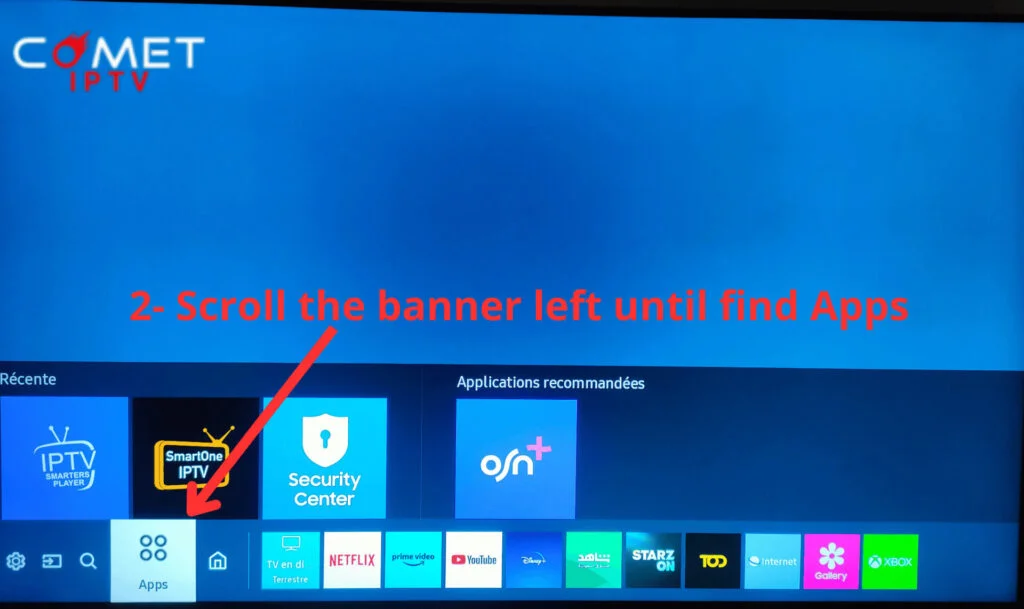
2- Click on the search magnifying glass at the top right to display the keyboard
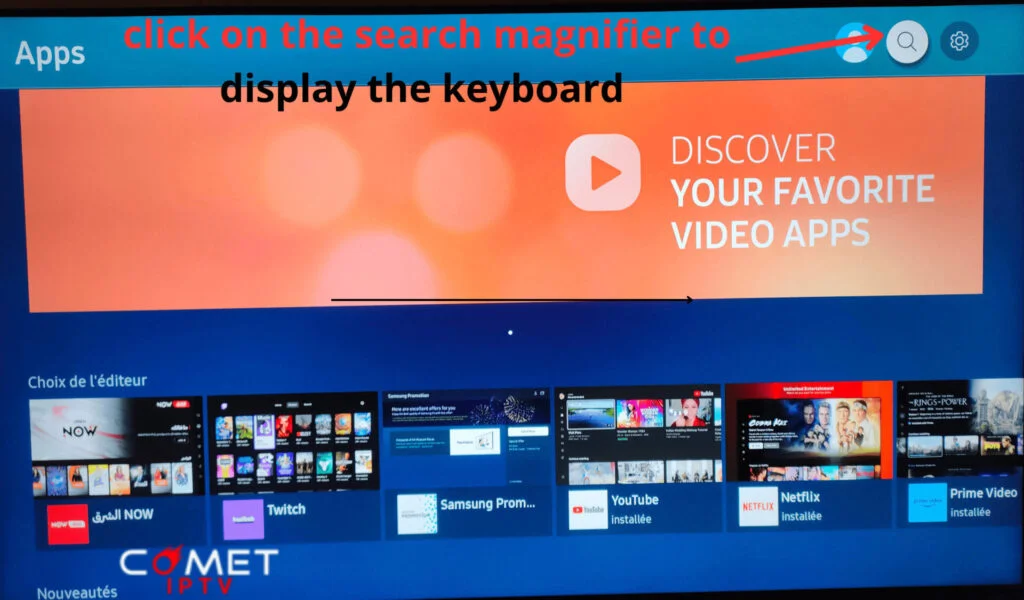
3-Type IBO PLAYER in the keyboard. The application should appear, then just click on it to install it.

4- After installing and launching the application, you will have this Disclaimer
This informs you that the application offers a free version of 07 days, then must be paid on the designer’s website.
As you are a customer of WWW.COMET-IPTV.COM; our service offers you this activation and we will also do the remote configuration for you.
The configuration stops for you at this stage since all you will have to do is send us by email or WhatsApp the information of your application displayed on your TV screen, namely the mac address and the device key.
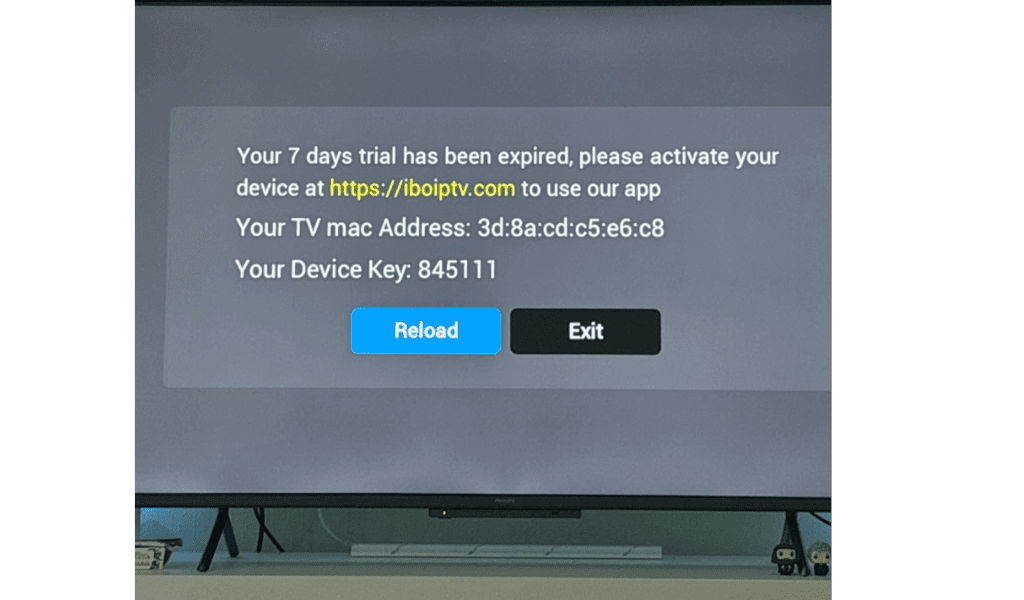
5- If you have moved to the main interface of the application, you can find the information to send us by simply going to the Change Playlist tab
The mac address and the device key will be displayed on the right of the screen

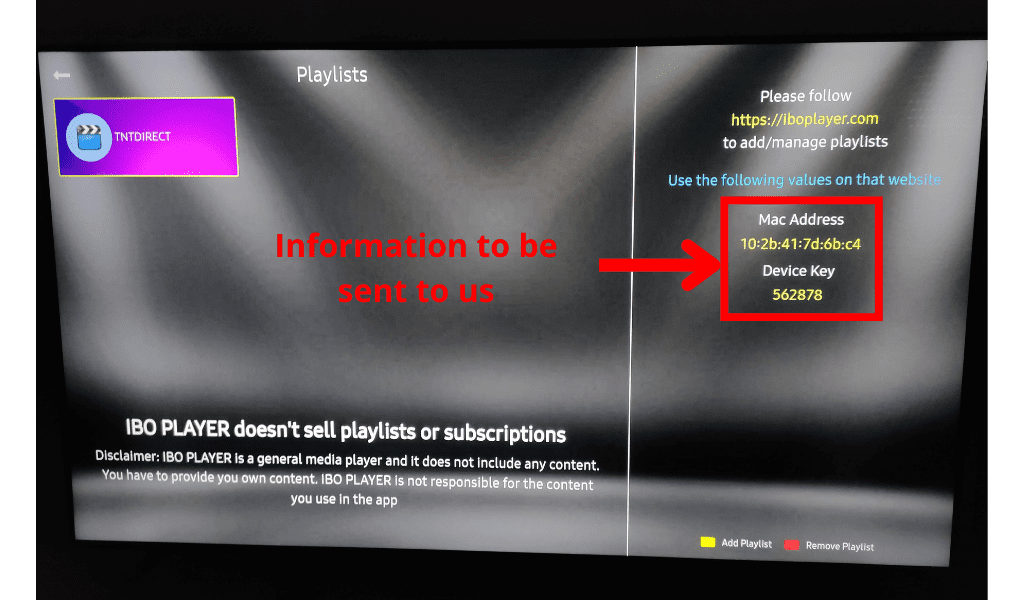
Send us this information by email or WhatsApp
- +1 914 540 6281
- contact@comet-iptv.com
- contact@comet-iptv.com
Instant website chat
- chat icon at bottom right of page
5- Once we have configured your application with your IPTV subscription, you will be asked to restart the application and you will have access to this main interface.
You will have access to our service with TV channels on the live tab, to VOD with the Films and Series tabs as you also have the Replay.
The expiration date of your subscription will be displayed at the top right.
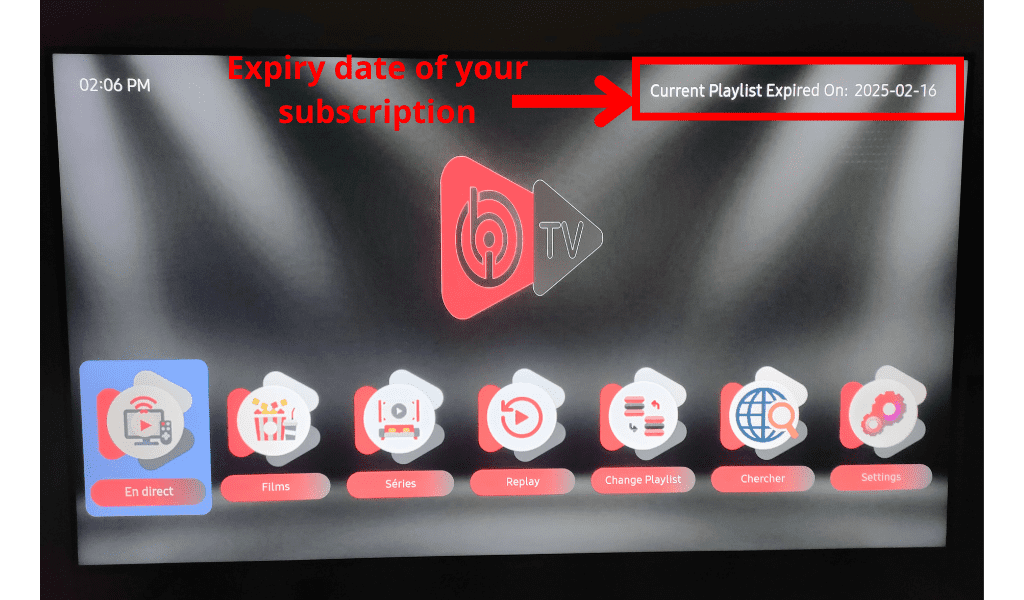

- +1 914 540 6281
- contact@comet-iptv.com
- contact@comet-iptv.com
Instant website chat
- chat icon at bottom right of page

