COMET-IPTV.CLUB is proud to be a partner of the Ibo Player Pro PC program in order to offer its customers a high-performance player for Windows.
In fact, this software is chargeable at a cost of €7.99 after a one-week trial if you go through the official website of the software designer www.iboplayer.pro
However, thanks to this partnership, we support the activation of this Windows software on 1 device for our customers, which will allow you to have access to our service on PC with professional quality for free and without any additional charge.
You are not dreaming, COMET-IPTV.COM will always surprise you and will constantly improve its services.
1- Download Ibo Player Pro program for Windows
Press the next button to be redirected to the Microsoft store and download the program safely without your browser or Antivirus blocking the download
Once you are on the Microsoft Ibo Player Pro program page, simply click the Download button.
The installation file should download automatically.

2- You can click on it from the download icon that appears on your browser, or by double-clicking on the installation file in the download folder.
The download and installation of the program will start automatically.
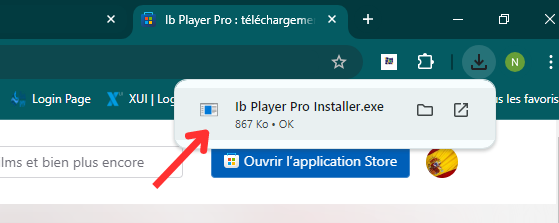

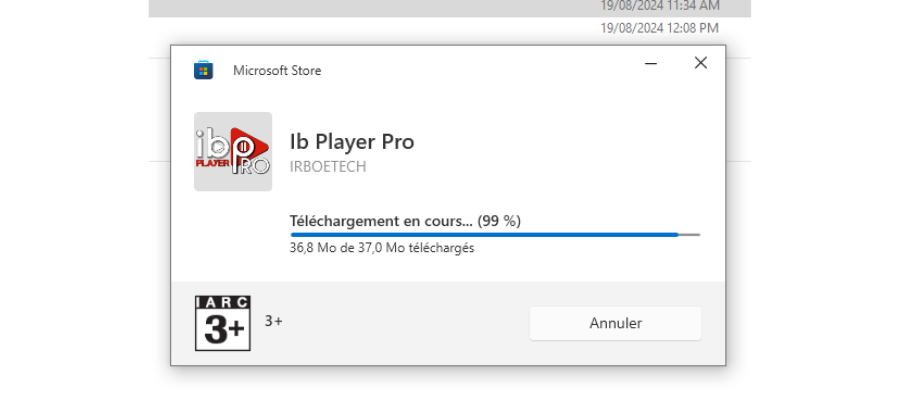
3- When you first open the program, you will have the following interface that tells you that you have one free week and that after that you will have to purchase the program to continue using it.
You must write down the mac address and the device key that appears on the screen and send them to us by email or WhatsApp so that we can activate this program completely free of charge.
Once this information is noted, press CONTINUE to continue the configuration.

4- Once the program is open, you will have this main interface, to add your subscription on it you just have to click on Change Playlist

5- Press Add Playlist to add your access codes
Note: You will also find if necessary at the bottom right the necessary information (Mac Address and Device Key) to send us so that we can activate the program for you and you will not have to pay a cent to the software supplier after the free trial week.
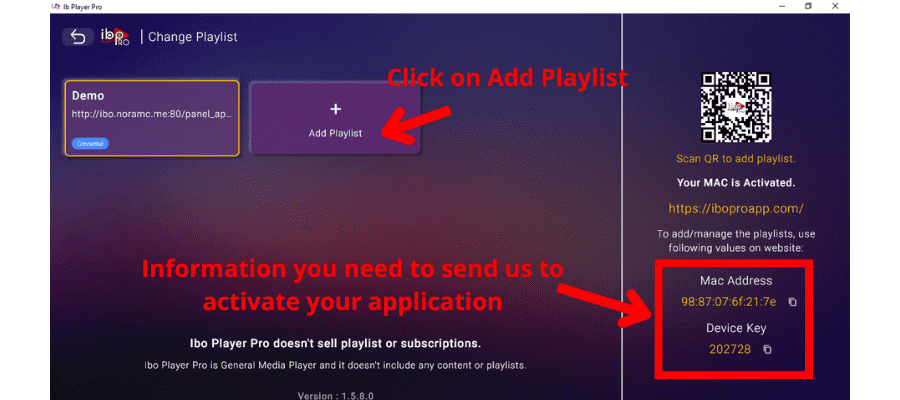
6- Choisissez XTREAM-CODES-API

7- Enter your credentials and press ADD PLAYLIST
Note: Enter your own access codes received after your purchase, those displayed on this photo are of course only an example.
In Playlist Name you can put whatever you want, like your first name for example or any other because it is just the name of the profile.
Once your access codes are entered, click on ADD PLAYLIST.

**Subscription information you received by email when you made your purchase.

8- SET UP completed
You will be automatically redirected to this main interface, the channels will be available on the Live tab, the movies on Movies and the Series on the Series tab.
Note: The expiration date of your subscription is displayed at the top right


9- Important Reminder
Don’t forget to send us the mac address and device key of your program so that we can activate the program, otherwise your access to the Ibo Player Pro software will stop after 07 days.
To do this, simply go to Change Playlist and you will have this information displayed at the bottom right.

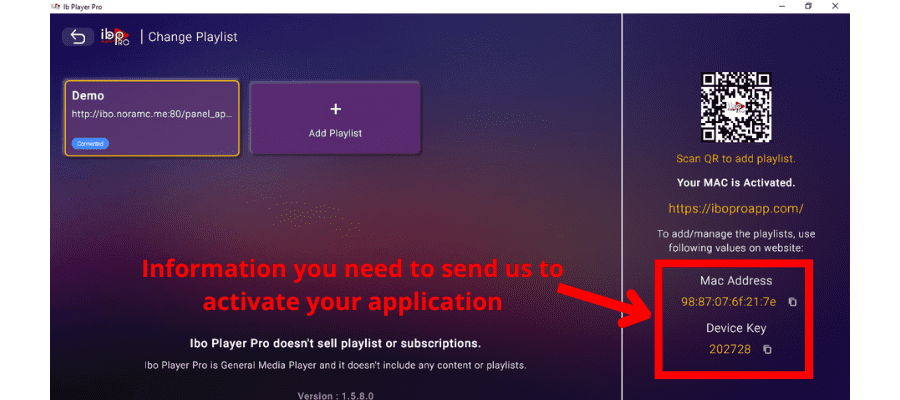
- +1 914 540 6281
- contact@comet-iptv.com
- contact@comet-iptv.com
Instant website chat
- chat icon at bottom right of page

