The Fire TV Stick is a bit like Amazon's Android Box TV; however, installing an IPTV application on this device is more complicated than on an Android Box TV, as there are no IPTV apps in the Amazon App Store, unlike in the Play Store.
So you need to install the IPTV application manually on this device. To do this, follow these steps:
1- First we go to the fire tv stick settings; then we select My Fire TV
2- We select Developer Options, we put the 2 options ADB debugging and Apps from Unknown Sources to ON.

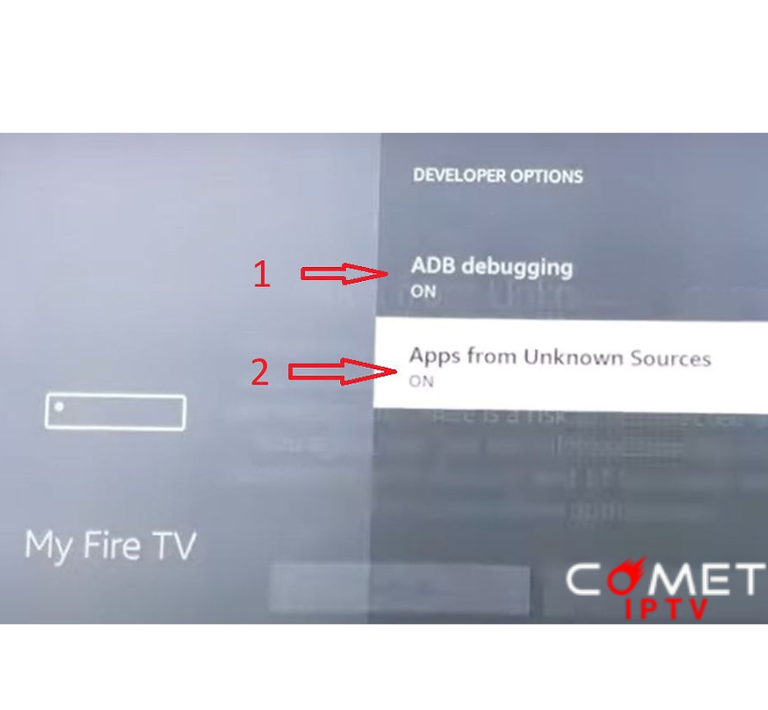
3- If the Developer Options option does not appear in the settings menu; go to My Fire TV, then About and then click 7 times on Fire Tv Stick Lite to activate the developer option on the device. And then, going back, you find the Developer Option available in the menu. Activate the 2 options mentioned above ADB debugging and Apps from Unknown Sources to ON
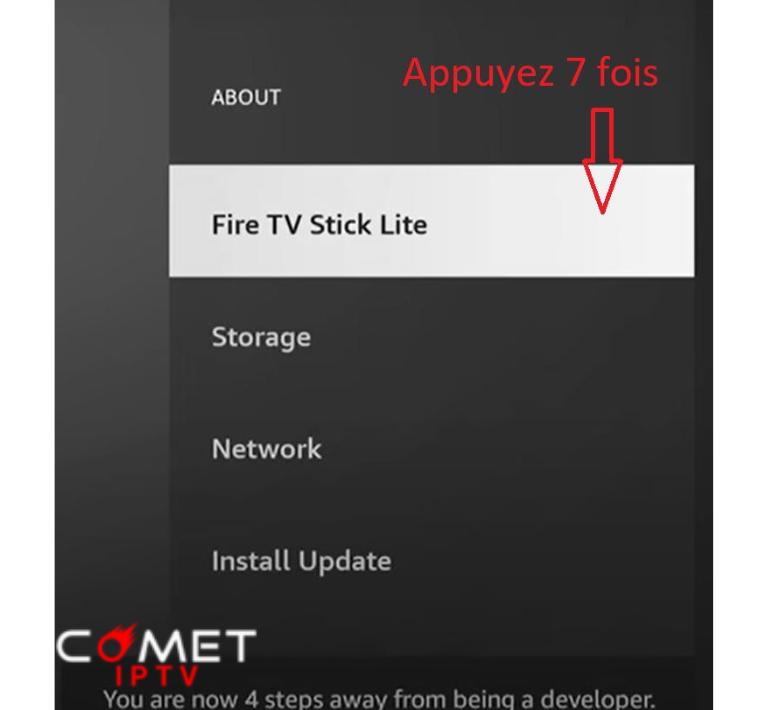
4- Now we return to our main menu and search for and download the Downloader application from the Amazon App Store.
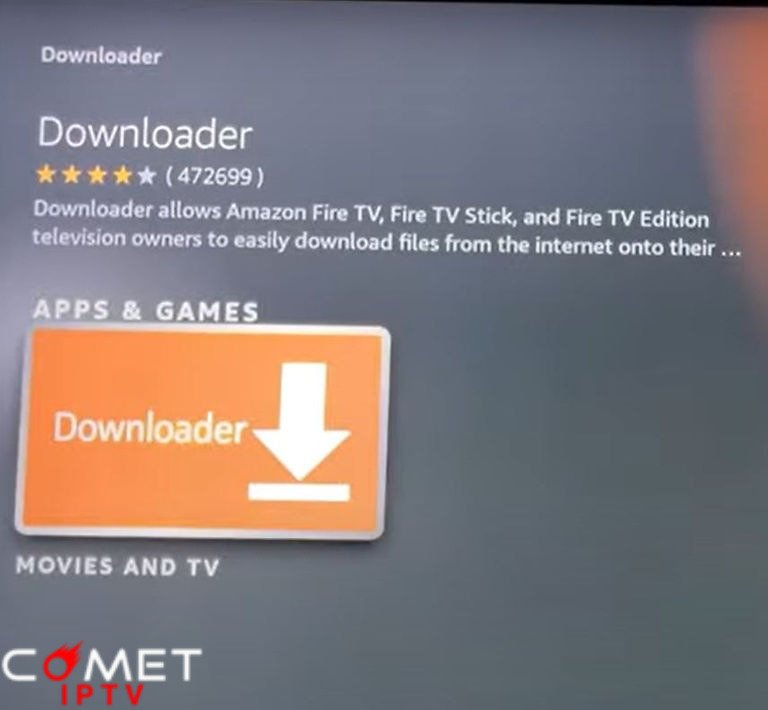
5- Once downloaded, open Downloader and in the search bar simply type the code of our application 829160 and click GO.
if the code doesn't work, use this backup link bit.ly/cometapp1
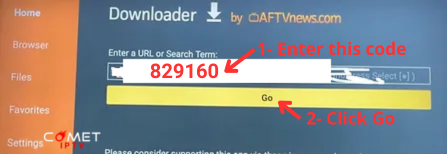

6- Once the application is installed, click on it and then on INSTALL.
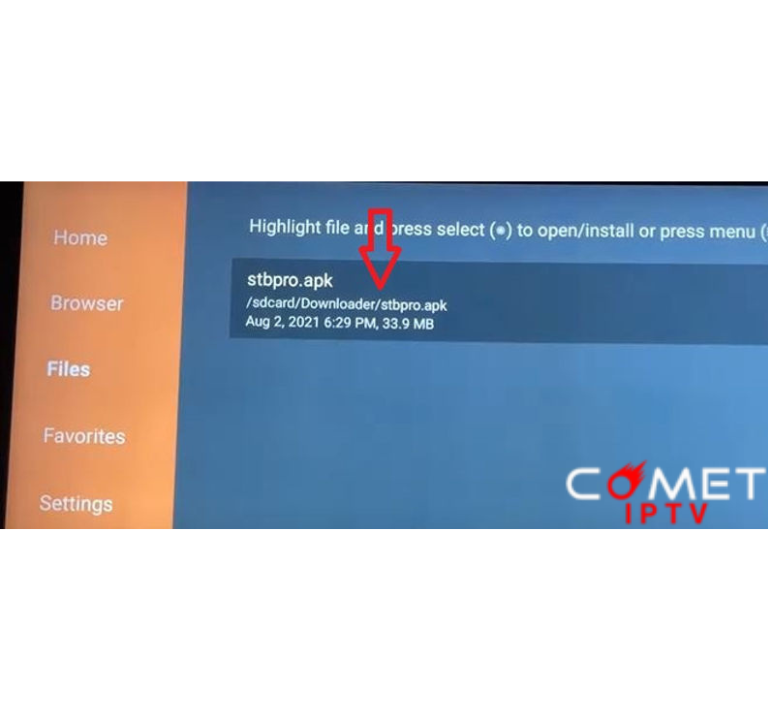
7- Congratulations, you've done it! The application is now installed, and when you open it you'll be able to enter your subscription details to enjoy your programs on your fire tv stick.

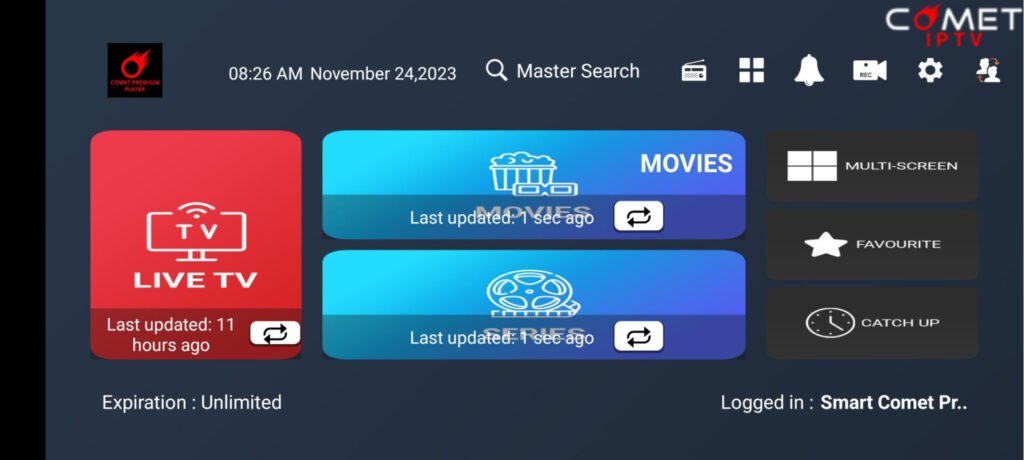
- +1 914 540 6281
- contact@comet-iptv.com
- contact@comet-iptv.com
Instant website chat
- chat icon at bottom right of page

