SmartONE IPTV is a great app that is available on Samsung, LG, Philips and other Smart TV models.
1- The first step is always to download the application from your TV's store.
On Samsung or LG, scroll left down the home page until you reach Samsung Apps or LG Content Store. Then type SmartOne IPTV in the search bar. Then install the application


2- Launch the app and copy the mac address displayed on your app
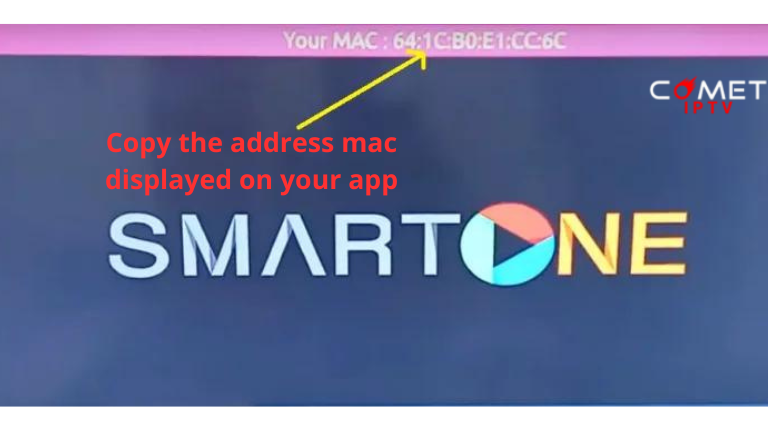
3- then in the browser of your laptop or mobile you access the configuration page of this application on their site with the following link
4- As shown in this photo, you enter the mac address previously noted.
In Playlist Name you can put whatever you want.
Copy and paste the m3u link from your subscription that was emailed to you when you purchased.
Finally, click on Generate Smart Key

5- after that you just have to reboot your SmartONE IPTV application and you'll have access to our service if the configuration has been carried out correctly.
With this main interface, you'll find a list of our TV channels, movies and TV series.


- contact@comet-iptv.com
- contact@comet-iptv.com
Instant website chat
- chat icon at bottom right of page

